The Paginator extension allows rendering of a page template against
portions of a collection. For instance, you might render your blog
posts on a page, 10 at a time. The Paginator extension makes this possible.
The data to paginate is retrieved from the site object, using the var_name
provided in the configuration.
The first parameter to the extension is the name of a property from the
site object. If you've used the Posts extension
to place the posts into site.posts, then you would specify :posts
as the name to paginate.
The extension slices the data from the site object based upon opts[:per_page],
and assigns the resulting slices to page object under the same name.
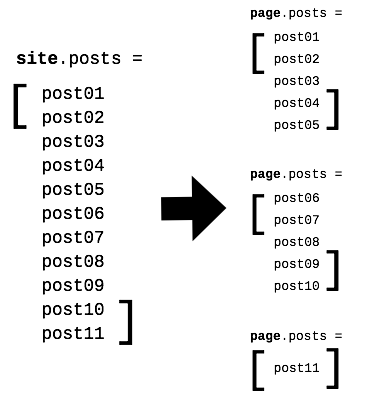
The second parameter, specifying the simple name of the template to use, is then injected into the site, once for each slice produced by the behavior described above.
The first page injected into the site will match the name of the input
template, with the appropriate output extension. Subsequent pages,
if necessary, will be named page1.html, page2.html etc.
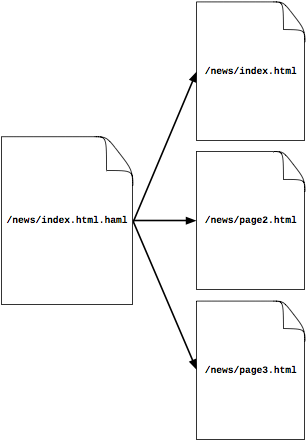 {:.centered}
{:.centered}
Since the Paginator extension adds additional properties to the page
object, templates may take advantage of this fact to render more robust
pages.
While the slice of objects assigned to the page is primary an array,
it has additional properties to aid in rendering of the page.
| Property | Type | Description |
|---|---|---|
next_page |
Page | Reference to the next page in the pagination sequence, or nil |
previous_page |
Page | Reference to the previous page in the pagination sequence, or nil |
current_page |
Page | Reference to the current page (should be equal to page) |
current_page_index |
integer | 0-based index of the current page in the pagination sequence |
pages |
Array of Page | The full sequence of pagination pages |
It also provides a single extra method to draw pagination links for navigating through the sequence of pages.
| Method | Result | Description |
|---|---|---|
links |
String of HTML | An HTML string including page navigation links |
Awestruct::Extensions::Paginator.new(var_name, input_template, opts)
| Parameter | Description |
|---|---|
var_name
|
The name of the variable to pagination from `site` into each `page`. |
input_template
|
Simple path (without extension) to the template to use for each page. |
opts
|
Opts for pagination and linking |
Awestruct::Extensions::Pipeline.new do
extension Awestruct::Extensions::Paginator.new(var_name, input_template, opts)
end
Awestruct::Extensions::Pipeline.new do
extension Awestruct::Extensions::Paginator.new( :posts,
'/news/index',
:per_page=>5 )
end
Assuming you've configured the pipeline as:
Awestruct::Extensions::Pipeline.new do
extension Awestruct::Extensions::Posts.new( '/news', :posts )
extension Awestruct::Extensions::Paginator.new( :posts, '/news/index', :per_page=>5 )
end
Pages under /news/** matching the date-based file-naming scheme will be considered
to be blog posts, and made available as site.posts
In turn, the paginator will examine site.posts and slice it into chunks of 5,
assigning each slice to a new page. The new pages are fed from the site template
that matches /news/index.html.haml or other appropriate extension.
The first generate page will be /news/index.html. The second, if required will
be /news/page2.html and so on.
The /news/index.html.haml template may look akin to
- for post in page.posts
.post
%h1
%a{:href=>post.url}= post.title
.content
= post.content
= page.posts.links